Candyspinz » App
Candyspinz Casino App
Candyspinz Casino App lets you play your favorite casino games anytime, anywhere. Our innovative mobile app provides over 5,000 premium casino games at your fingertips in a safe and smooth gaming experience on all your devices. The Candyspinz app provides Vegas-quality entertainment with a few touches, whether you like slot machines, table games, or live dealer action. Navigation is simple, loading times are fast, and the app recommends games based on your play history. You’ll never miss a casino action with weekly game upgrades, mobile-only promotions that improve your bankroll, and 24/7 customer assistance through the app. Download the Candyspinz Casino software today to turn your phone or tablet into a pocket casino.



1500 €
Key Features
The Candyspinz Casino app turns your phone into a premium gaming location. It comes with features designed to enhance your casino experience:
- Massive Game Selection: Access over 5,000 games. Choose from slots with million-dollar progressive jackpots, classic slots, and innovative video slots with unique bonus features. Enjoy a variety of blackjack and poker games, from Texas Hold’em to Caribbean Stud. Play American and European roulette tables with different betting limits. Experience immersive live casino games hosted by professional dealers. They interact with players in real time through high-definition video streams.
- Generous Rewards: Get welcome bonuses that match your first deposits. Receive hundreds of free spins on popular slot games. Benefit from weekly reload bonuses to top up your balance. Enjoy personalized free spins offers based on your favorite games. Receive cashback on losses to extend your playing time. Take part in exciting tournaments with real-time leaderboards. Compete for large prize pools that reward consistent play and big wins.
- User-Friendly Interface: The app has an intuitive design that adapts to your screen size and orientation. Use quick filters to find what you’re looking for in seconds. Create customized lists of your favorite games for instant access. Get personalized game recommendations based on your preferences and history. Discover new titles you’re likely to enjoy.
- Bank-Grade Security: Play with confidence—your personal and financial data is protected. The app uses advanced 256-bit SSL encryption and PCI DSS-compliant payment gateways. It also supports two-factor authentication. Independent third-party audits ensure system security. ECOGRA and iTech Labs verify game fairness to guarantee random outcomes.
- Multi-Platform Accessibility: Play on Android smartphones and tablets of all brands and models. Use iOS devices like iPhones and iPads, as well as Windows laptops, desktops, and macOS systems. Your account and progress sync automatically across all devices. Start a game on your laptop, continue on your phone during the day, and finish on your tablet in the evening.
- 24/7 Customer Support: For help with technical issues, account verification, payments, or bonuses, support is always available. Use in-app live chat, email with responses under 2 hours, or multilingual phone support. We offer 24/7 service, including weekends and holidays. There’s always someone ready to assist you.
Candy Spinz Casino APK (Android)
Starting the Candyspinz Casino app on Android is simple. Candy Spinz APK installation takes minutes, so you can start playing:
- Go to the “Mobile App” option on the Candyspinz Casino webpage on your mobile browser. This protects you against security concerns connected with third-party websites hosting modified copies of our program by ensuring you download the actual app from the authorized source.
- Tap “Download” at the top of the webpage to get the newest Candyspinz APK file, designed for low data consumption and fast installation. The 15MB file size ensures you won’t have to wait long or spend too much mobile data to download the software, even on slower connections.
- To install apps from outside the Google Play Store, enable “Install from unknown sources” under Settings > Security. This Android security feature is essential for any app not released through Google Play and doesn’t pose a risk to our app. If you seldom install software from outside sources, deactivate this setting after installation.
- In your Downloads folder, touch the Candyspinz Casino APK file and follow the on-screen prompts to install. The software just needs storage access to save game data locally and notification rights to notify you of bonuses and promotions.
- After you’ve complete Candyspinz download process, the app icon appears on your home screen after installation. Tap it to launch, register or log in, and start playing your favorite casino games. Our Android-exclusive welcome package gives additional free spins for first-time players.
Candyspinz’s Android app is tuned for smooth operation on older devices, so you can play without interruption. Our developers routinely test the app on Android 5.0 and subsequent devices to optimize battery consumption and resource utilization without affecting visuals or playability.
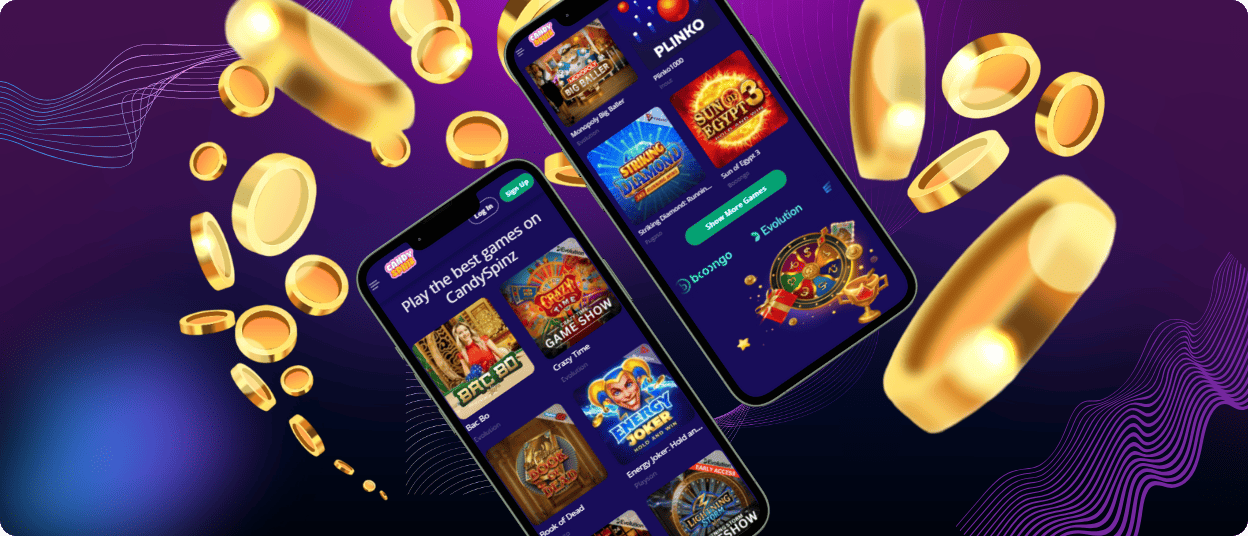
Candyspinz Casino App for Your iOS Device
Our iOS software gives iPhone and iPad customers the full Candyspinz Casino experience. Apple’s optimization speeds up loading and smooths gameplay:
- Start your search in the App Store on your iPhone or iPad by tapping the search icon in the bottom navigation bar. The software Store ensures you acquire the genuine Candyspinz Casino software that passed Apple’s rigorous security and quality testing.
- Type “Candyspinz Casino” into the search field to get our official app with the candy-themed logo, colorful colors, and our brand identity. Avoid fakes by choosing the legitimate developer account app.
- To install, press “Get” and verify using Face ID, Touch ID, or your Apple ID password. The safe authentication method restricts software installation to approved users, adding security.
- Wait for the download to finish—the software is geared for speedy installation with a compact 18MB file size intended for iOS devices to boost performance and minimize storage. The improved file format speeds up program loading and smoothes transitions.
- After installing, launch the app, establish an account or log in with existing credentials, and get your iOS-exclusive welcome bonus before browsing our huge gaming catalog. Apple users get unique tournaments and free spins on certain games in the iOS version.
The iOS version uses Apple’s technology to provide haptic feedback on wins, seamless connection with Apple Pay for fast deposits and withdrawals without card data, and enhanced visuals for Retina screens. The app works on all contemporary iOS devices, including iPhone X and subsequent models with edge-to-edge screens, iPad Pro models, and others, with layouts that adjust to varied screen sizes.
Candy Spinz Casino Application for Windows/Mac OS
Desktop Windows and macOS users have many easy ways to play Candyspinz Casino:
- Browser Access: No Candy Spinz app download required. Visit the Candyspinz Casino website in Chrome, Firefox, Safari, or Edge. Performance is optimized by our adaptable website. It adapts to your screen size and computing capability. The web version enables account administration, deposits and withdrawals, game play, and bonus redemption like the app. The online platform works on almost any computer with an internet connection. This is possible thanks to HTML5 technology, which delivers smooth animations and high-quality images without plugins or applications.
- Desktop Application: Our lightweight desktop Candy Spinz application offers faster load times than browser play. It provides desktop notifications for promotions and tournament results, so you never miss an opportunity. It uses fewer system resources, especially on older or less powerful computers. You also get a dedicated gaming environment, free from browser distractions like tabs and bookmarks. To keep you up to speed on our casino, the app is updated with security fixes and feature improvements.
- How to install: Download the Windows .exe or macOS .dmg installer from our website. Run it with administrator credentials. Follow the easy installation procedure to complete the installation. Choose your installation location. Add desktop shortcuts, start menu entries, and automatic startup options. Most installations take less than two minutes. A desktop shortcut will be created for one-click access to your favorite games.
Both choices connect with your mobile account so you may play the same games and see your balance on all devices. Your gaming progress, account balance, bonus status, loyalty points, and favorite games are securely saved in the cloud and instantaneously synced across devices when you log in. Cross-platform play guarantees a uniform gaming experience across devices.
FAQ
Is customer support available through the Candyspinz Casino app?
The software offers 24/7 customer support without leaving it or accessing external websites. Tap the bottom navigation bar help button for live chat. Competent experts answer in 60 seconds on average. For minor issues, use the app’s support form to classify and submit screenshots for faster resolution. If you’d rather talk to someone, our support team can call you. In all support channels, professional agents may assist with technical issues, account questions, and gameplay issues in English, German, French, Spanish, Italian, and Portuguese.
Is there a Candy Spinz Casino app for Windows and macOS?
Candy Spinz Casino’s Windows and macOS desktop edition enhances gambling on larger screens. The 30MB lightweight software loads games and menu transitions quicker than browser play, optimizes graphics rendering and memory management for desktop settings, and notifies you about bonuses and tournaments via desktop notifications so you never miss an update. The desktop software supports several displays, so you may play games and watch competitions or promotions. Any modern browser can offer all casino games, payment options, and account administration without installing software.
Do I need an account to use the Candyspinz Casino app?
Yes, the Candyspinz Casino app requires an account to play real money games. Deposit, play with real money, participate in promotions, and withdraw wins require an account, although you may browse games and features in demo mode without registering. Registration takes less than two minutes and needs email, password, date of birth, and address for age verification to comply with gaming laws and prevent underage gambling. Your data is secured and never shared unless needed by law. Registration helps you control gambling with deposit limits, self-exclusion, and reality checks.
Can I play live casino games on the Candy Spinz Casino app?
In the Candy Spinz Casino app, expert dealers stream live in HD from state-of-the-art facilities that replicate premium casinos. Blackjack, American and European roulette, baccarat with side bets, Casino Hold’em, Three Card Poker, and Caribbean Stud are accessible live. You may change camera angles, talk to dealers and other players, and utilize extensive statistics and historical tracking to direct your live casino betting. To enable uninterrupted gameplay on mobile networks, the live casino automatically adapts video quality from 240p to 4K. Limited-data players can use less data.
Are all games available on the app?
Most Candyspinz games are available on the mobile app, giving you thousands of titles anywhere. The industry is phasing out few non-mobile-optimized Flash games. Our developers convert and optimize HTML5 for game suppliers to offer the remaining titles to mobile devices. Many apps are published with mobile versions, so mobile players may try the latest games straight immediately. Video slots, classic slots, progressive jackpots, video poker, blackjack, roulette, scratch cards, keno, and our live casino with real dealers are mobile-friendly.
How to Update the Candyspinz Casino App
Candyspinz app updates provide new games, security features, and performance improvements. Enable App Store updates in iOS device settings for automatic updates. A notification badge appears on the App Store icon for manual upgrades. Android app updates appear as banners on the home screen. Install the latest version without losing account data or settings by tapping the update notice and following the instructions. Bug fixes, performance enhancements, and new features are released every 2-3 weeks. Keep your app updated for optimal performance, security against new threats, and access to our latest games and promotions.
How to Withdraw Winnings via the App
With many withdrawal options, the Candyspinz app makes winnings withdrawal quick and secure. Click “Withdraw” in the Banking area of the main menu and choose from a variety of payment methods, including credit/debit cards (Visa, Mastercard), e-wallets (Skrill, Neteller, PayPal), cryptocurrency (Bitcoin, Ethereum, Litecoin), and bank transfers for bigger sums. Send your withdrawal (minimum €10, no maximum for VIP players) and confirm using your account password or biometric ID if enabled. All withdrawal requests are quickly checked within hours to avoid fraud. Depending on your bank, e-wallet transactions take minutes, card withdrawals 1-3 business days, and bank transfers 2-5 business days. The app preserves your prior withdrawal methods for faster processing and tracks pending withdrawals in real time.
Play responsibly. This website only accepts customers over 18 years old.
© candyspinzonline.com 2026. All rights reserved.

